Fortnite is a sensation; the game within very short span since its launch has gained immense hype and user base. Thanks to its wide availability across iOS, and PlayStation, the game enjoys huge fan base and it is no surprise the company has surpassed 125 million active users within no time. The open ground battle royale game, however, had delayed launch for Android platform and this didn’t affect the popularity of the game in anyway. Back in August in association with Samsung, Fortnite beta was first launched for select Samsung Galaxy phones and was later made available to few other smartphones.
Unlike most Android apps and games, Epic games didn’t launch the Fortnite for Android on Play Store, instead it launched it through its own installer making it one of a kind launch in the recent times. The debate on how ideal this move is up for another day, Epic games says that it is taking this route to save the fees it needs to pay to Google and have full control over the game just the way it intends to. Since the game is currently only available to select Samsung and other high-end Android phones outside of PlayStore through installer, we are here to explain you how to install the game on your Android phone and play. Do note that the process includes registration, and there is no way you can install Fortnite on phones that are unsupported at the moment.
As we mentioned above, Fortnite is available to select Samsung phones, you can simply install the game from the Galaxy App Store without going through installer process that is the only for other compatible phones. Let’s get started.
How to Download from the Galaxy App Store
This by all means is the easiest way to download Fortnite on a Samsung Galaxy phone. The list of eligible Samsung phones includes Galaxy Note 9, Galaxy S9/9+, Galaxy Note 8, Galaxy S8/8+, Galaxy S7, Galaxy S7 edge, Galaxy Tab S4, Galaxy Tab S3. Since the chances of users never using the Samsung’s dedicated App store are high, we will walk through the steps of downloading the Fortnite Installer.
- Firstly, open the app drawer by swiping up from the home screen.
- Then tap on the Samsung Apps folder which will be present mostly on the main screen.
- From there, tap to launch the Galaxy App Store. Now, you should be able to see the Fortnite banner ad at the top, if not, you can search for Fortnite.
- Download the Fortnite Installer. Once the download is done, the app will install the game itself. That’s it.
- Do note that you may be prompted to give permissions to access your phone’s storage before you start the game.
In case if you have played Fortnite before on another platform, you can log in to your existing account to play the game and access any in-app purchases. It also lets you continue your progress on your Battle Pass. That’s about it on how to install Fortnite on Samsung Galaxy phones.
Moving on, as mentioned above, Fortnite is also compatible with smartphones from other vendors as well and the process isn’t as easy as on Galaxy phones. Here’s how you can install Fortnite on other Android phones.
The list of non-Galaxy phones include Google Pixel and Pixel XL, Google Pixel 2 and Pixel 2 XL, ASUS ROG Phone, ASUS Zenfone 4 Pro, ASUS Zenfone 5Z, ASUS Zenfone V, Essential PH-1, Huawei Honor 10, Huawei Honor Play, Huawei Mate 10 and Mate Pro, Huawei Mate RS, Huawei Nova 3, Huawei P20 and P20 Pro, Huawei Honor V10, LG G5, LG G6, LG G7, LG ThinQ, LG V20, LG V30 and V30+, Nokia 8, OnePlus 5 and 5T, OnePlus 6, Razer Phone, Xiaomi Blackshark, Xiaomi Mi 5, 5S and 5S Plus, Xiaomi Mi 6 and 6 Plus, Xiaomi Mi 8, 8 Explorer, and 8SE, Xiaomi Mi Mix, Xiaomi Mi Mix 2, Xiaomi Mi Note 2, ZTE Axon 7 and 7 S, ZTE Axon M, ZTE Nubia Z17, and ZTE Nubia Z11.
Here’s how to install Fortnite on Non-Samsung phones
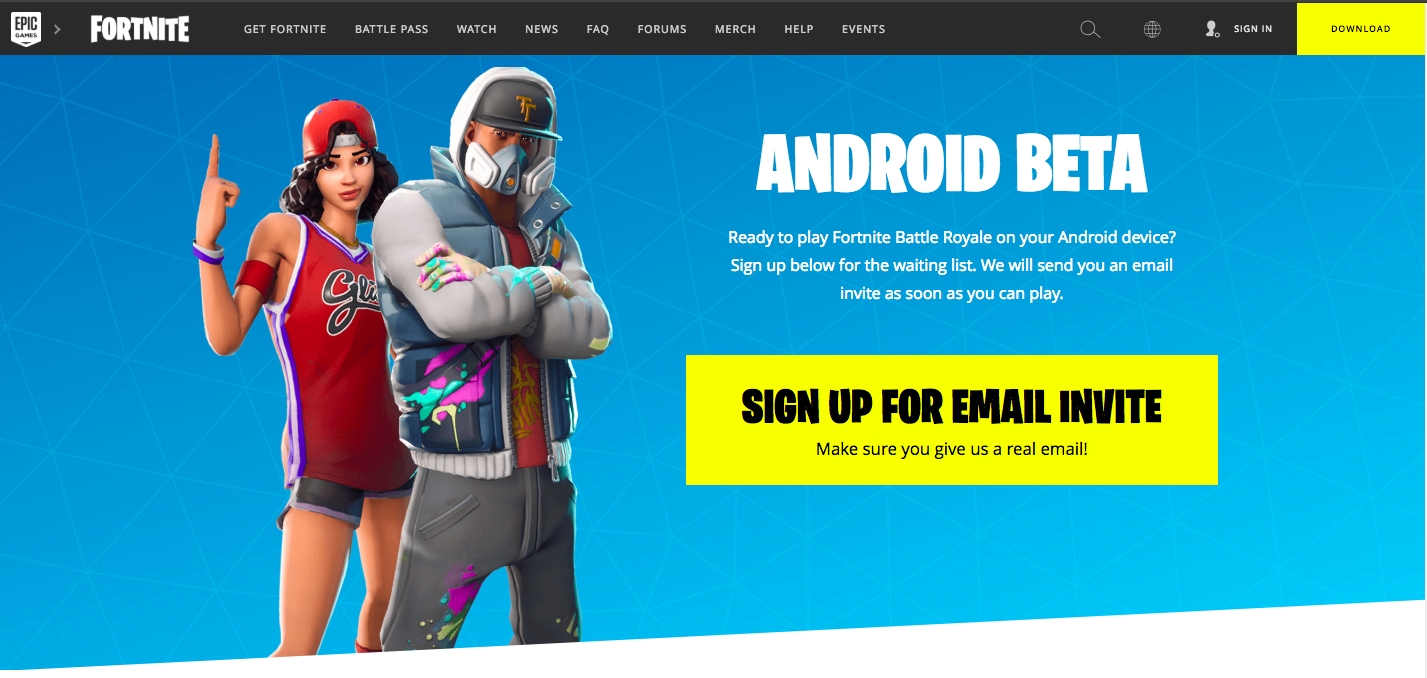
- To get the Fortnite Beta on a non-Samsung device, you must first register with Epic Games (Register here) and then you will receive your invitation to download the game through email from Epic Games.
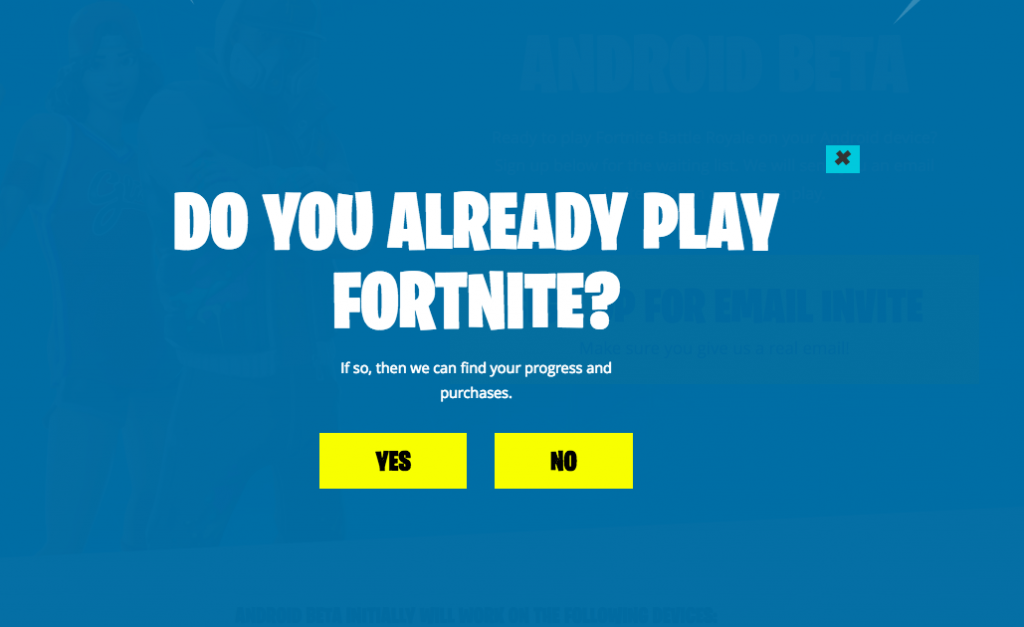
- At the registration, you will be asked if you already play Fortnite, if you don’t, it will ask you to register and create an account.
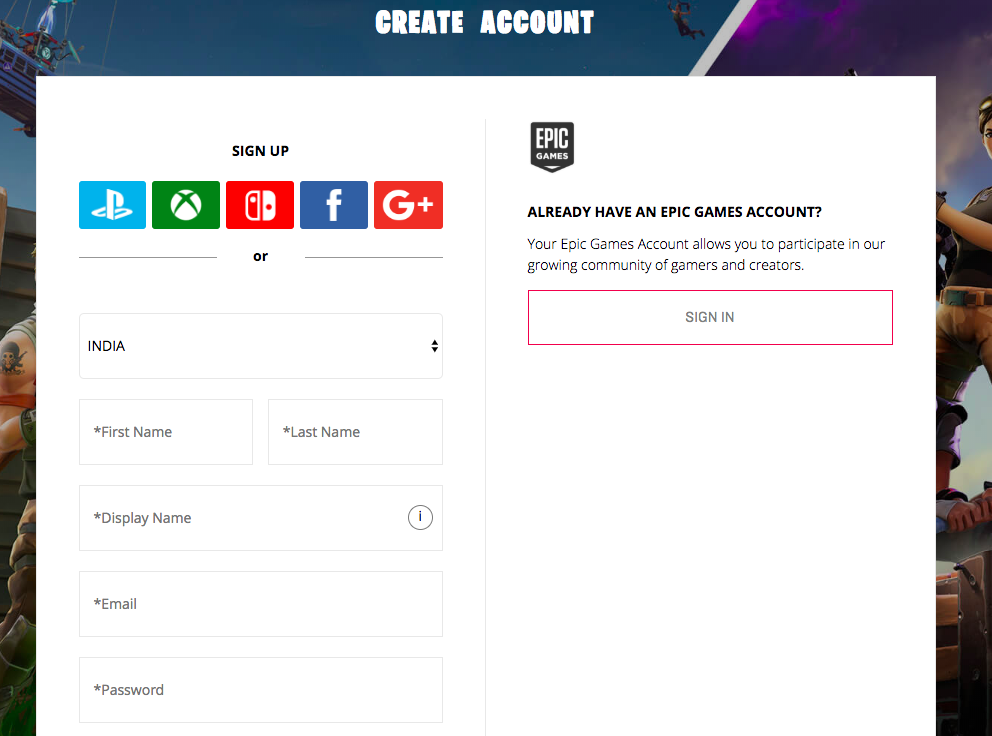
- Once that is done, you will be joining the waitlist and have to wait for the company to send you the installer link.
- Once you receive the installer link, click on it and install the installer APK. After that is done, open it and there you will get the option to download the game onto your Android phone. Download the game, and login to your account.
Epic games mentioned that Fortnite is coming to HTC 10, HTC U Ultra, HTC U11, HTC U11 Plus, HTC U12 Plus, Motorola Moto Z, Motorola Moto Z Droid, Motorola Z2 Force, Sony Xperia XZ, Sony Xperia XZs, Sony Xperia XZ1, and Sony Xperia XZ2. However, it didn’t mention any time frame just yet. The company also mentioned that it is slowly expanding the list of compatible phones, so there is still hope for many Android users. Do note that this is an initial launch, so there might be bugs and crashes often and this is expected.
Conclusion: No doubt Epic Games has chosen a very unconventional way to launch their flagship Fortnite game for Android, but that doesn’t mean it is hard to get. Since the list of compatible smartphone is very limited at the moment, the wait may be longer than expected for users who are using phones that aren’t mentioned above. If you do have the above mentioned smartphones, consider yourself lucky and try the game right away using the methods mentioned above. Since it not a Play Store launch, we advise users to not to get lured by the modified or hacked APKs which may be harmful.









