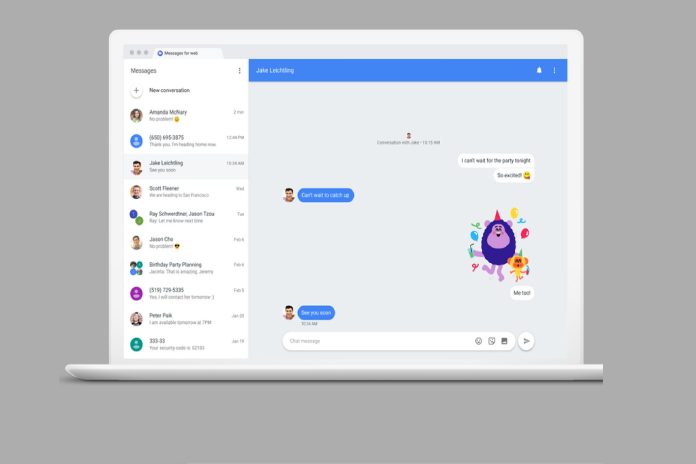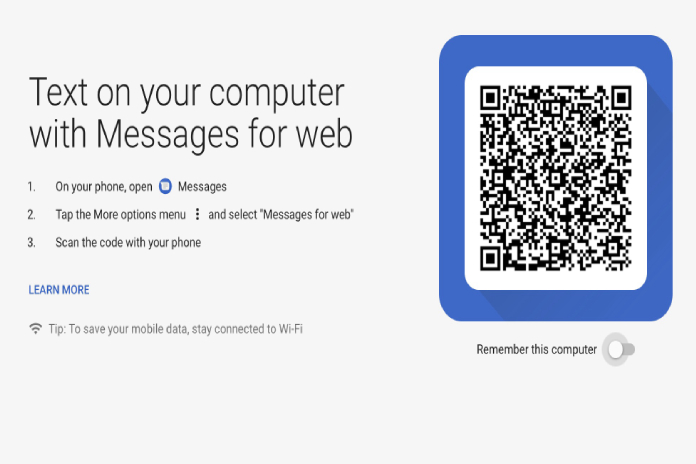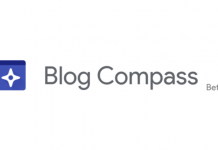We all are familiar with whats app web feature, Which allows us to use Whats app on the PC. Just like that Google officially rolls out Android Messages client for Web after several months of rumors. With the latest update, all the messaging related works like sending and receiving SMS can be done from PC.Google confirmed that the new feature is now rolling out and will be available globally by next week. With this highlight, Google will take on Apple’s I message.
Android Message
Android messaging is an official app of Android OS, Which is used to send SMS, MMS etc.This year April, Google had revealed its intention to compete with instant messaging apps. The new messaging feature will support text, images, and stickers on the new Web version.
Google continuously try to penetrate chat/messaging world with its hangout and allo, but they never succeed because of the popularity of whats app and Facebook messenger.
How to Use the New Feature of Android Web Massage
To use the new feature, one needs to update to the latest version of the android messaging app. The procedure to use this feature is same as WhatsApp web. Just visit android messages site where you will need to scan QR codes using the app. To scan the QR code, go to the Messages app on your phone and tap the three-dotted menu on the top-right corner. Further, select Messages for Web.
Note – This option currently not available will be added within few weeks.
Additionally, For security concern, Google mentioned in their blog post about the other features like- “Your latest conversation threads, contacts, and other settings will be encrypted and cached on your browser.”
if you are inactive on Messages account for 14 days, you will automatically be signed out.
Supported Browsers
All the famous browser like firefox, chrome, safari will features popup message notification for the web variant of the app.
Google Also Announced Some More Features
- The android message now supports gifs in the message app.
- Now It has a Smart reply feature that suggests text or emoji responses to incoming messages.
- The app allows previewing the links in the conversation.
- OTP passwords get automatically copied .
Overall the features are pretty interesting and comparable to the instant messaging apps like whatsapp and facebook.