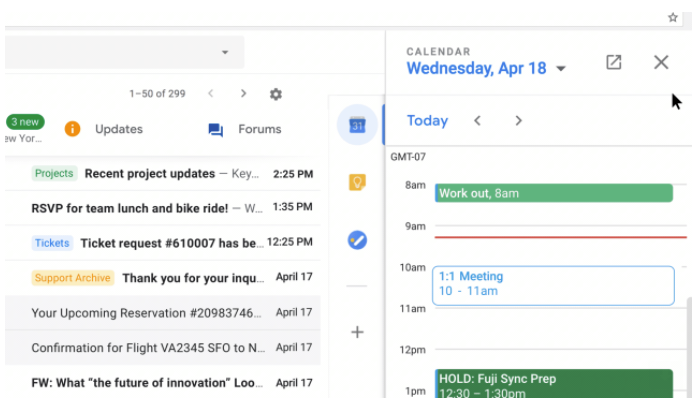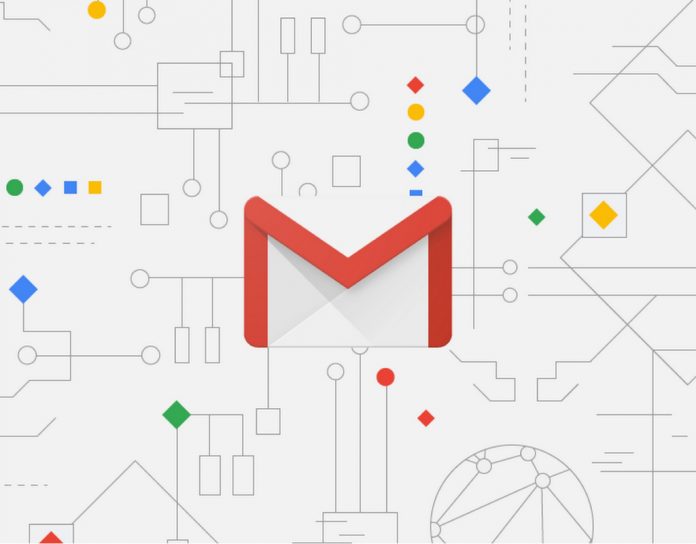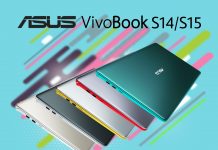Yes, you read that right and the last days with your favorite old pal is going to last for very short time. From October 2018, the new Gmail will rule the world, there will be no option to opt otherwise. Google announced the big news in June this year and it is kind enough to slowly nudge you to get used to the new version sooner or later.
Google has rolled out its Early Adopter program (EAP) which some of you might come across the moment you log in and is surprised by this whole new Gmail on your screen. This is how the tech giant is introducing the upcoming Gmail experience before it is released for General Availability (GA). G-Suite users, which is Gmail’s corporate version has more flexibility to switch. Corporate accounts can either move the whole organization to the new Gmail version or give individuals choice to do so when they feel it right and ready.
But this won’t be for long. In October everyone has to welcome the new Gmail, though you like it or not. Actually, the new Gmail is all new and a lot safer and secure and smarter than what it is at present.
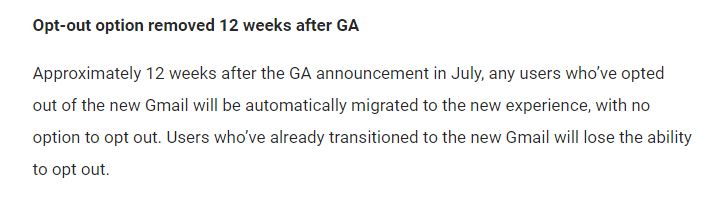
What’s new in New Gmail?
Since the declaration came in June, Google has gradually introduced new smart features. It’s been a long time since Gmail has been given any face-lifts and the new changes are a lot more exciting.
To begin with, you get to use this amazing ‘Confidential Mode’ feature and it is available globally. This feature gives users more independence and choices to secure their messages, something that has always been a feature of corporate email applications like Microsoft Outlook.
Through this feature you can self-destruct emails after you send them.
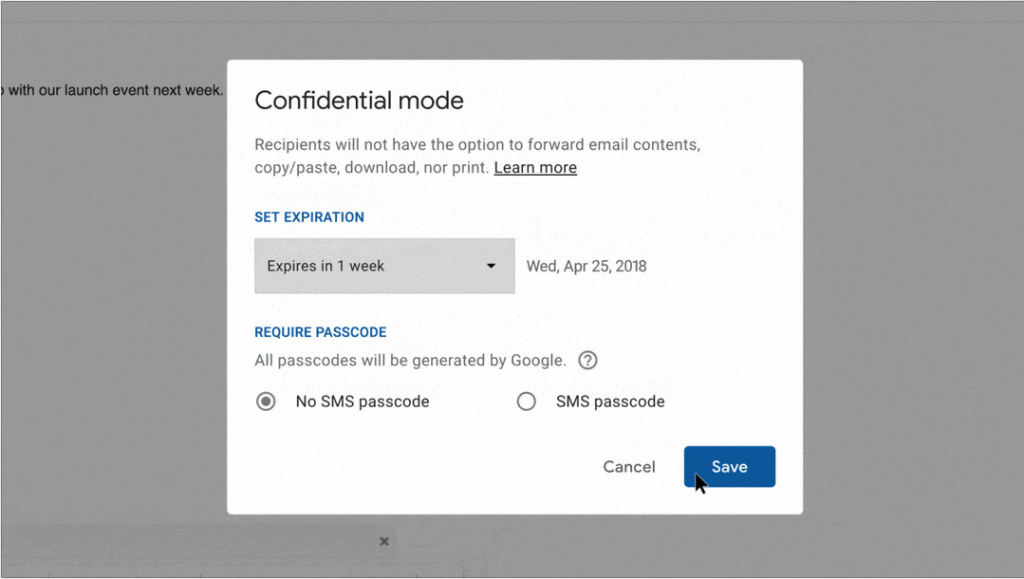
After you set the expiration date, the email will be deleted automatically from the recipient’s mailbox. You can also send password protection for emails, unsend emails and prevent other from forwarding, copying, printing and downloading your emails. Though remember, screenshots still could be taken where Google will not able to help you out.
Google says it has also worked to improve security warnings, like phishing, and has improved to make security messages clearer and more visible.
Google is also adding other features to assist in your day-to-day chores. It has already introduced Tasks as a feature both is desktop Gmail and as an Android and iOS app.
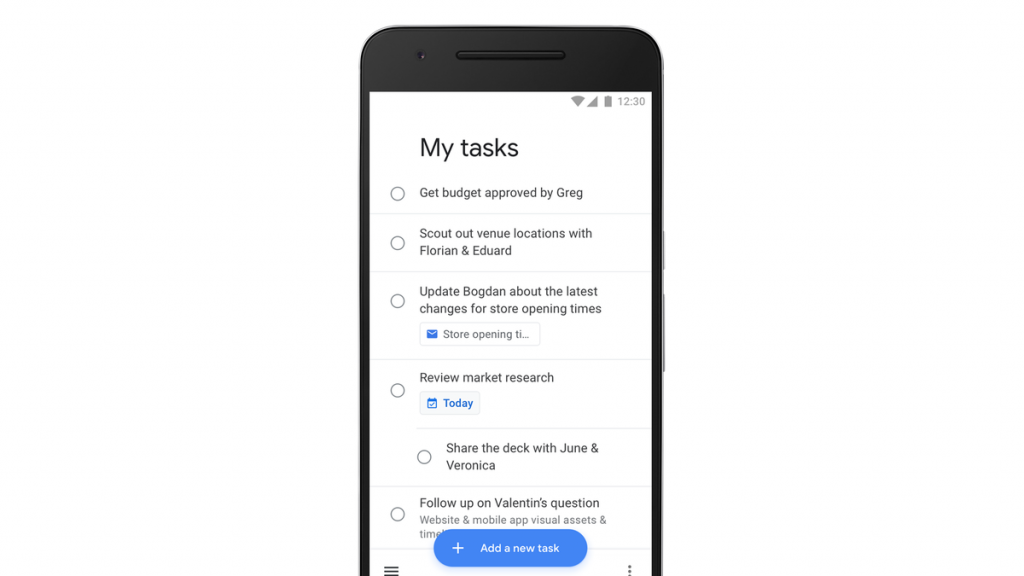
Right now, you can use Tasks form your mobile device, but going further Google plans to bring in your desktop too. Google Calendar will be easily accessible from your desktop inbox though a side panel that will pop up on the right-hand corner of your screen.