The amount of time on any given day we spend scrolling through Facebook or Instagram is literally killing the productive part inside of us. Not that social media habits are dangerous but they slowly become an addiction taking away precious time in our lives. Not only they kill time, but there are also reports and research studies that show anxiety and social problems especially among teenagers. It is high time we take a step back and re-evaluate our relationship with the social media apps.
Companies like Google, Apple after seeing the alarming change in the nature of smartphone and social media habits introduced dashboard feature with their Android 9.0 Pie, and iOS 12. The Android part of the feature displays the daily smartphone usage report including break up of time spent on a specific app letting us know where we spent our time. Same goes for the dashboard feature on iOS which also shows a break up of usage report in a day.
Apart from Google and iOS, the internet’s largest social media app; Facebook, and Facebook-owned Instagram has also introduced tools to know how much time you’ve spent using the app. The company is calling it the Activity Dashboard allowing users to view the average time and the daily time they spent on the app in the last week. If the figures are higher than expected you can start by setting limits on how much time you’re spending on Instagram or Facebook. The daily reminder feature will alert you when you hit the limit. However, you can add exceptions and continue using the app by turning off the reminders.
It also lets you turn off the notifications for a period of time if you want to take a break from Facebook or Instagram. Once you moved past the period, you can continue using the apps by turning the setting off. Facebook says that this move is to encourage users to spend less time online and more time interacting with real life. In this article, we will help you find out how much time you have spent you’ve spent on Social Media platforms. Let’s get started.
How to check how much time you’ve spent on Facebook:
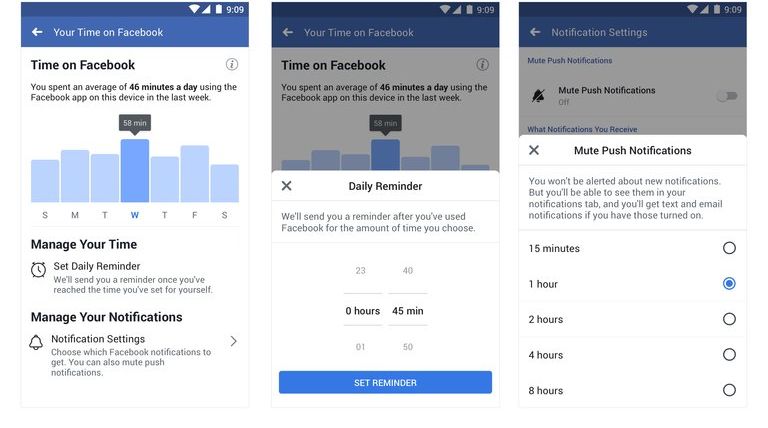
- Firstly, to see how much time you have spent on Facebook, you need to have the mobile app installed on your Android or iOS. Open the app and head over to settings page
- Under the settings section, you will find an option “Your time on Facebook” tap on it.
- Once you open the option, it will show you a dashboard which shows you the amount of time you spend on Facebook.
- As mentioned, it also lets you set ‘Daily Reminders,’ ability to turn off notifications, and more
- To turn off notifications, you need to click on “Notification Settings” and enable “Mute Push Notifications” so you can limit alerts and concentrate on your real life. That’s it.
How to check how much time you’ve spent on Instagram:
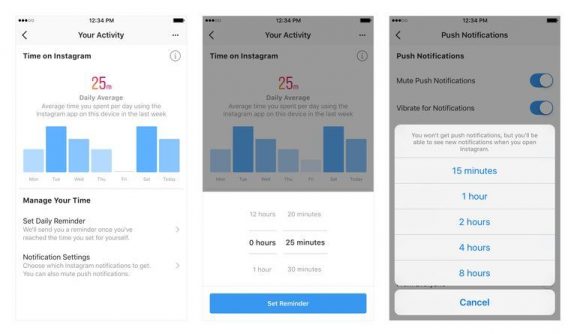
- Much like Facebook, for Instagram too, you need to head over to settings first.
- In the settings, you will see ‘Your Activity’ option which also shows Dashboard with the amount of time you’ve spent using Instagram
- Like Facebook, you can also set limits, turn off notification to stay more active offline
- It also has options like ‘mute notifications’, ‘vibrate notifications’ which is a good thing to have. That’s it.
Conclusion: As you can see, these dashboards fall in line with Google and iOS’s Dashboard features which were announced at I/O and WWDC 2018. If you look closely, Facebook in the recent times has been actively doing things to combat fake news, hate, fake profiles and this new step is a major break from its usual policy of making users spend more time on its apps. After an epic backslash with Cambridge Analytica, it is good to see the company taking such steps and we hope it continues to do so. We hope the stats Facebook display in the dashboard scares some of us into realizing how much time we spend (waste?) spend on social media.









