We all are living in the 21st century, and to maintain an interesting social media profile we need to upload crisp images. But on the go, editing those images is a huge task. So, we have picked the top 10 best photo editing apps for your smartphone.
PicsArt Photo Studio:

PicsArt is one of the best and #1 rated complete photo editing apps with 500 Million+ downloads on Google Play Store. The app is available for both iOS and Android platforms, and support all the basic and some advanced level editing options like colour correction, background remover, collage maker, crop, stretch, clone, add text & adjust curves. The app also supports artistic photo filters (including HDR), frames, backgrounds, borders, callouts & all the features support control over the amount of brush strokes.
PicsArt is basically a free to use app, but you can purchase PicsArt Gold, which includes thousands of premium stickers, fonts, frames, collages and masks. PicsArt Gold also allows ad-free premium experience.
Snapseed

Snapseed is an official photo editing app developed by Google and also an editors’ choice app on the Play Store. The app is surely one of the best photo editing apps and a treat for photographers, as RAW images contains too many details, and Snapseed’s powerful colour correction tool enables crisp photo editing. Snapseed supports all the basic editing tools like Tune image, Brush, Curves, Healing, Lens Blur, Tonal Contrast and many more.
The regular updates on the app make it almost bug free, light in size and simple to use application.
Snapseed is also one of the rarest free photo editing app with no ads and in-app purchases.
CyberLink PhotoDirector

PhotoDirector is a new photo editing mobile software from CyberLink. The app is one of the few photo editing apps, which is more focused on manual editing than filters and pre-built effects. The app also comes with an in-built camera app, that supports various pro modes like – aperture control, shutter speed and many more.
PhotoDirector also supports Quick White Balance correction, Tweak Saturation for the most vivid image possible, live photo effects as you snap your photos.
Pixlr

Pixlr comes from the award winning Autodesk developer. The app supports over 2 million combinations of free effects, overlays, and filters. It is also an editors’ choice app on the Play Store with over 50 million downloads. The app can adjust every single aspect of your image with its one-touch feature and it also supports manual mode, which allows you to edit like professionals.
Adobe Photoshop Lightroom CC

Whenever we think of professional photo editing, Adobe is our top-most priority. Hence, Adobe brought the Android version for Lightroom. Adobe Lightroom CC is the best colour grading app available on Mobile as well as PC. With its powerful tools, we can even colour correct a RAW image on the go without any lagging or hanging. The app got an in-built capture mode, that allows you to click DNG RAW images at a single click and you can edit them with its presets.
Light X Pro

Light X Pro is another complete photo editing app available on the Play Store. Because of its full-fledged functions, that in short period of time the app got more than 10 million downloads. The app supports Cut-out, Photo Background Changer, Lasso tool to recognise similar regions, different photo filters, Advanced Photo Transform tools and many more. The app was initially developed for iOS platform but recently made its way to Android.
Photoshop Express

Adobe Photoshop is a familiar name in the world of photography, and to edit images on-the-go Adobe Photoshop Express is the perfect choice for you. The app has over 50 million downloads on Google Play Store and resides in the editors’ choice list. Photoshop Express supports all the basic editing functions like Crop, straighten, rotate, one-touch adjustment for contrast, exposure and white balance, Blemish removal, Filters or Looks and many more. The app is surely not a comparison to its PC version, but works fine for smartphones.
Prisma

Prisma is more of a image animator app than an editing app. The application makes your image look more artistic and animated, as the app uses neural networks and artificial intelligence to artistify your image like a freshly painted masterpiece.
The app includes features like:
– More than 800 modern art filters
– Stunning photo effects
– Unique neural mechanism behind the scene
– Fast sharing on Facebook, Instagram and etc.
– Save photos in SD as well as HD quality.
AirBrush

AirBrush is not a hardcore editing application, it is specifically made for fine tuning your selfies. The app includes beautifying features like acne free, blemish remover, teeth whitening, a function to make eyes look brighter, reshaping tools etc. As a selfie centric app, it includes several filters and presets. AirBrush is a perfect app for one touch edit, and it is developed by MEITU Inc.
Photo Lab
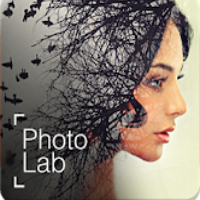
Photo Lab is an editors’ choice app on Google Play Store with over 50 million of downloads. The app is not meant for any manual editing or proper photoshopping but the app has some interesting features like
-
- Neural Art Styles
- Photo frames
- Realistic photo effects
- Face photo montages
- Photo filters
- Photo collages
Out of these, Neural Art Style and Face Photo Montage is the best feature. Neural Art artistifies your images while the other feature allows you to swap faces easily and turn yourself into different characters. The face detection algorithm is used to create the most unusual selfies.










