Steps to Delete your Facebook Account Permanently
Social media is a strong platform where people can cast their voice about anything be it personal stuff, share updates, post photos in fact, you can just about anything. One thing that you as a social media user need to understand is that the internet can be a tricky business if you are new or if you don’t act smart. The stuff that you post online is no longer your private affair as it is visible to anyone and everyone so you have to forget about privacy concept. While companies like Google, Facebook and others talk at length about user privacy, it still remains a myth on the internet.
As days pass, we keep seeing and hearing news about data leak, and what not. IN fact, two weeks ago we have seen a security breach at Facebook which made around $30 million accounts vulnerable. With our photos, messages, status updates and all of our lives on the internet imagine the level of a data breach with such attacks. There is no other workaround other than completely moving out of the social media. Sometimes stating the facts can be a little harsh, but facts always remain the same regardless of the sentiments. So, keeping in mind with the level of vulnerability on the internet, and how unprotected our data can sometimes be, we bring you this guide to explain to you how you can delete your Facebook account; which currently is the biggest social media platform forever. Let’s get started.
Here’s how to delete your Facebook Account (Step-by-step guide)
Get your copy:
In order to delete your Facebook account forever, we suggest you first download and save a copy of your data just in case. In order to do so, navigate to Settings > and there on the left pane, you will see “Your Facebook Information” and from there, select the ‘Download Your Information’ option to get your backup.
Disconnect 3rd-party connected apps:
When you hover onto a new website on the internet, 100:1 ratio we bet you are going to see a sign in with Facebook which makes it convenient rather than going through the sign-up process. This move can be time cutting, but at the same time, it collects data and stores it. Since now that you have decided to move out of Facebook, you must disconnect these apps since it is easy for attackers to get into via 3rd party. In order to disconnect 3rd party apps, navigate to Settings > and there on the left pane, you will see “Apps and websites” and from there, you can see the list of connected apps and websites.
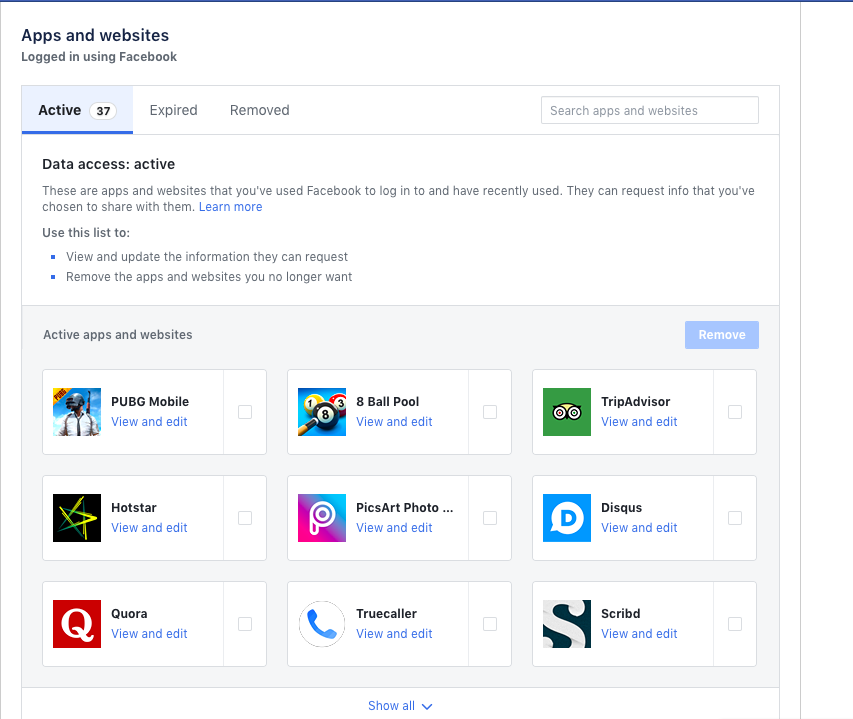
You can select an app and tap on ‘Remove’ button and you will see a prompt asking you to confirm your action. If you click on confirm, you should be aware that all your data in those apps might get reset. Since you have completed the prerequisites to delete your Facebook account, let’s get started.
- Firstly, open Facebook from your web-browser, and head over to settings from the drop-down on the top right.

- From the list of options and menus, select “Your Facebook Information” from the menu on the left. You will see ‘Delete your account and information’ and then you will be redirected to “Permanently Delete Account” page.

- Now, Facebook will ask you to enter your password and will remind you that you’re going to permanently delete it. Once this is done, you are done.

In order to delete the account from the Facebook account from your mobile app, follow below:

- Open the Facebook account, head over to the settings from three lines’ icon at the very right. From a bunch of options, now select “Account ownership and Control” which is present under the ‘Your account information’ in the settings section.

- Here, you will see Deactivation and Deletion’ option and select the ‘Delete Account’ option.

- In this page, Facebook will ask you to enter your password and confirm the action.

Conclusion: That’s how simple it is to delete the Facebook account. However, that’s not done, Facebook gives you the option to undo the action for 14 days, so after 14 days, your account and all the information will be deleted permanently. So, if you seriously wish to get out of Facebook for good, you need to control your curiosity for a couple of weeks more. Before we forget, Facebook says that it takes 90 days for your profile to be deleted from the company’s servers, but rest assured, it won’t include any of your personal data like messages. So, that’s our complete guide to delete your Facebook account, do let us know if you are willing to give up on Facebook owing to the security breach and privacy mishap.









