Android is known for offering flexible customizations to smartphones giving it a new look every day and never make it boring to look at. This flexibility gives OEM’s to toss in their own custom skin on top of the vanilla Android which we call ‘custom skin’. Be it Samsung, Huawei, Xiaomi, they have their own skins that bring in tons of feature to the otherwise simple OS. Among the bunch of custom skins, MIUI stands still with over 200 million users worldwide and this gives it an advantage for the company to bring in more and more features that would attract the masses.
Recently, Xiaomi introduced a new sub-brand in India; the Poco which has seen its first launch; the Poco F1 with flagship grade specifications and pretty decent hardware. While Poco F1 runs on MIUI, it has its own set of customizations and tweaks to the regular MIUI. The company is calling it ‘MIUI for Poco’. In this article, we shall be taking a closer look at the feature that makes the Poco F1 different than the regular MIUI. Let’s get started.
Do note that Poco’s launcher is available on the Play Store for every Android user to download and use it on their smartphone whichever may be the brand. Let’s get started.
MIUI Launcher vs Poco Launcher: How do they differ?
1 App Drawer: First and the foremost thing you will notice is the app drawer which is missing on the MIUI. An app drawer remains the most requested feature in the MIUI, while the company didn’t include it yet, Poco did it with their first launch. The MIUI for Poco comes with an app drawer where all the downloaded apps reside. While the MIUI’s swiping on the home screen to access apps is not so bad either, we prefer a traditional app drawer. You can swipe up on the main screen to launch the app drawer.

2 App Arrangement: While we appreciate App drawer, that’s not all. All the apps are arranged into different categories like Photography, Tools, and more. Each one has a tab of their own. Before you ask, yes, there is an ‘All’ tab where all the apps are sorted in alphabetical order by default. This makes things easier if you have a huge number of apps installed.
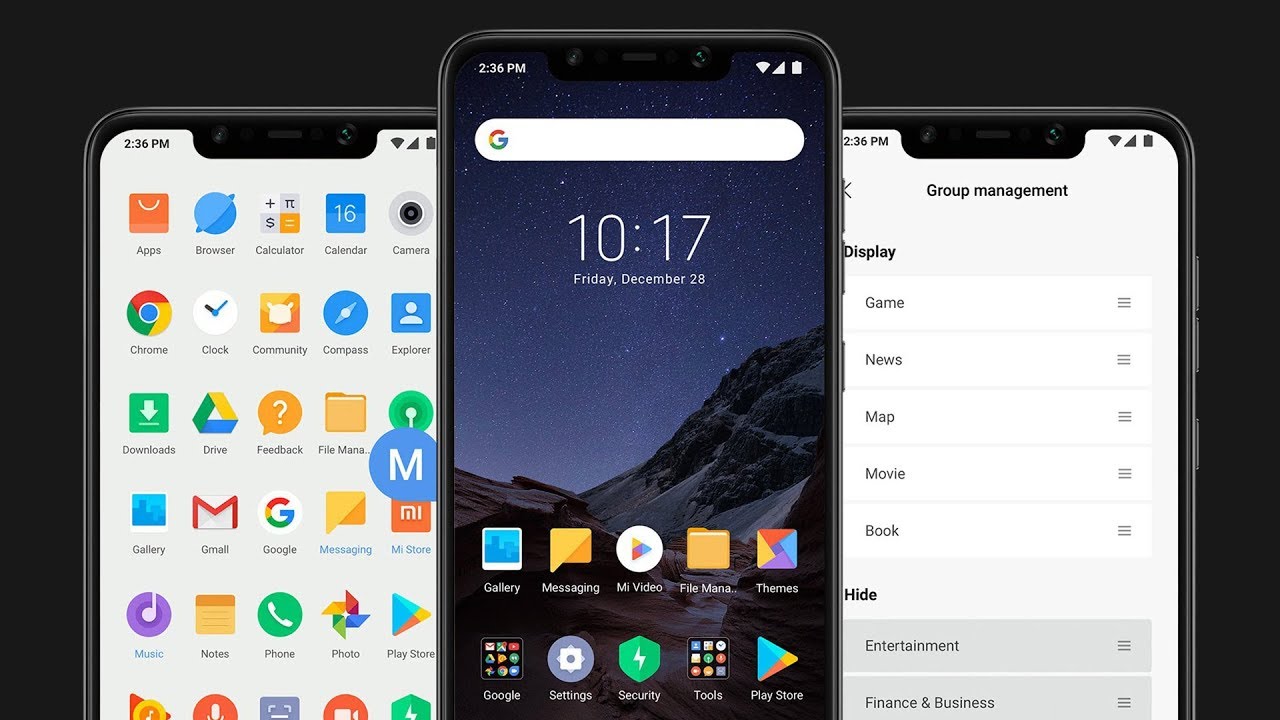
3 Crip look: Times are changing, we are seeing smartphones with tall and near-bezel-less displays. While MIUI fails to take advantage of this, Poco UI makes things look good. Where MIUI only shows four icons on the home screen in a grid row, Poco displays five icons and they don’t even look pixelated or adjusted. While this isn’t a huge deal-breaker, it certainly makes things easily accessible and fewer swipes as well.
4 Widgets: Now that all your apps are present in an app drawer, you have so much space on the home screens waiting for you to fill the gap. Yes, now you can install widgets and show off your home screen with those funky clocks, dates and more. Even better, you can even install app widgets to quickly perform any action without needing to scroll through in the app drawer.
5 Search Bar within App drawer: Poco launcher comes with a Search bar placed on the bottom of the app drawer where you can type app name and quickly launch them instead of scrolling and finding the one you want. Placing the search bar on the bottom is an impressive idea as it makes it easy to reach.
6 Grouping App drawer apps: If you are like me who has tons of apps installed on your smartphone, it often makes it hard to find apps at the moment. We usually see apps grouped according to usage, Poco launcher can also group app icons by color. To enable it, launch the app drawer and head over to setting from the top menu and enable group icons by color option. Go back to the app drawer and chose a color to see all the grouped apps together. The search bar is now replaced with colors and it is moved to the right corner.

Conclusion: Those were some of the major differences between the MIUI and MIUI for Poco. While the difference may not be at large, but these small tweaks make the user experience much better and hit MIUI out of the park. It makes the usability much easier and simpler. To be frank, we felt the Poco launcher to be a bit faster than the traditional MIUI and it makes Poco a winner already. Since MIUI for Poco is still in early development phase, we expect the company to bring many more such features in the future. So, do try out the Poco Launcher on your Android phone and let us know which side you are on.









