Previously on #GPCashbackGyaan, we talked about how you would be able to track your transactions effectively once you have shopped through GoPaisa. Normally, cashback tracking is automated and the cashback amount shows up in your account within 96 hours as a pending transaction*. However, in case your transaction is not tracked timely, you would be required to file a cashback missing claim.
(*A pending transaction is defined as a transaction you’ve performed through GoPaisa which has been successfully tracked to your account. Once the relevant merchant confirms your purchase and you’ve satisfied the parameters set by the merchant in order to receive cashback, it gets credited to your account swiftly. However, since the confirmation depends on the parameters set forth by the merchant, the cashback credit is usually processed anytime within 12 – 16 weeks unless otherwise stated.)
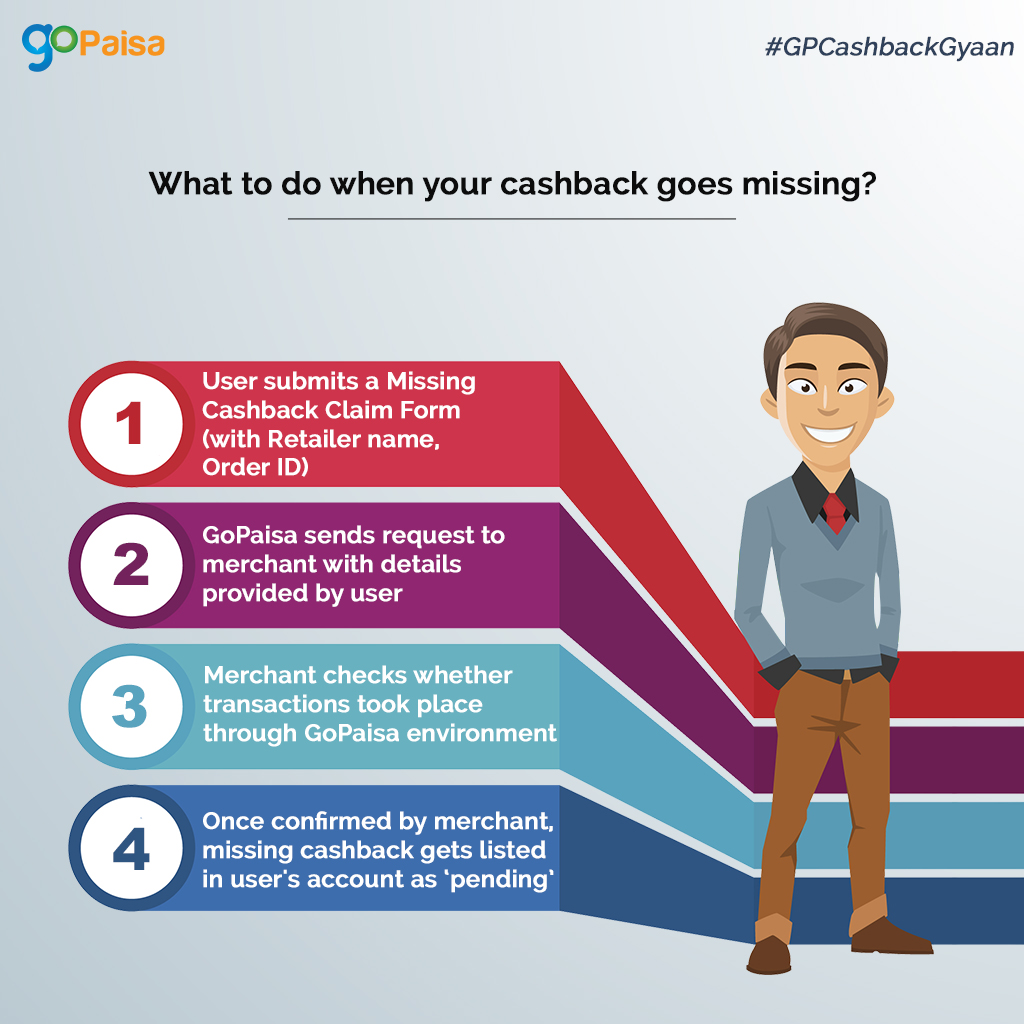
To further help you understand the process, here’s a quick guide:
Step 1: So you’ve recently performed a transaction and it doesn’t show up under the ‘pending’ category – quite a plausible reason to fret! Well, all you’re required to do is submit a missing cashback claim on the website using the form available. It should have the details of your transaction ID, retailer’s name along with the amount not tracked.
Step 2: Once our team gets your details, they get into action! The information is shared with the respective retailer for an update.
Step 3: The retailer then checks whether the transaction took place through the GoPaisa platform and relays the information back to our team.
Step 4: And once the merchant confirms the status, the missing cashback claim is tracked to your account and is displayed under the pending transactions category.
Just in case, you still don’t get any response, shoot us an email with your query at [email protected].
A note of caution here! The missing cashback claim form needs to be submitted within a time slot. This is from 96 hours of you placing your order till the 5th of the next month.
For instance – If you have done a transaction on June 7, 2018 and it doesn’t reflect in your account within 96 hours then you are required to submit a claim request between June 11, 2018 and July 5, 2018.
Sorted? We bet you are!
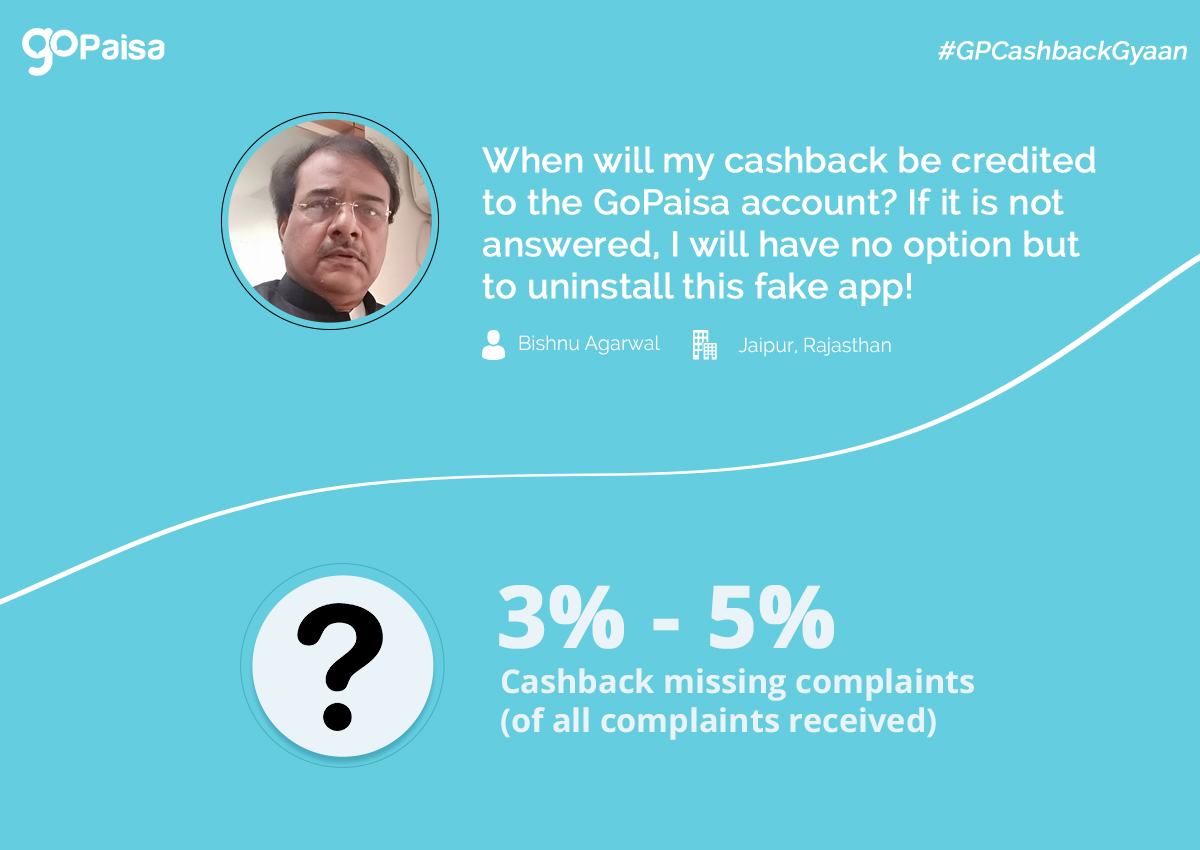
Leave a Reply