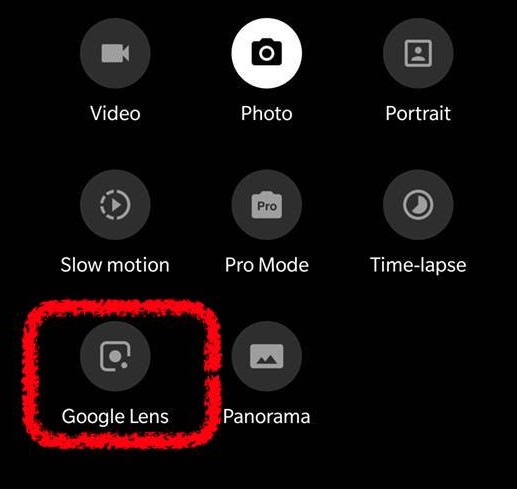Google slowly yet steadily has been bringing out more and more products that are aimed at making our lives easy in discovering things happening in and around us. Google Lens is one such product; it is an image recognition mobile app developed by Google that uses the phone’s rear camera to scan and bring up relevant information using visual analysis. The company uses AI to recognize the objects and present them in the main home screen. Google first announced this at the I/O 2017 and at this year’s I/O, it mentioned that it would be integrated within OEMs camera app to make it easy to use right away. Among many OEM’s OnePlus is one among them and this article, we will take a closer look and see how you can get the Google Lens integration directly into the OnePlus camera application.
Note: This workaround should work fine with OnePlus 5, OnePlus 5T, OnePlus 6, OnePlus 3, OnePlus 3T since the camera is typical among most OnePlus phones. Let’s get started.
How You Can Get Google Lens in Your OnePlus Camera Right Now?
This process doesn’t require you to have any technical knowledge like rooting or flashing any ZIP files through recovery. It is a simple, straightforward method. Follow the below method.
- For the Google Lens to work directly on your OnePlus phone, you need to have the latest OnePlus camera APK which OnePlus is slowly rolling out.
- You can download the updated OnePlus camera APK from here: Download the APK
- Once you have downloaded and installed the APK, your default camera will be updated with slight changes that might not be obvious right away. You can now just swipe up to see all the different shooting modes available in the app.
- Swipe up from the bottom, and you’ll see Google Lens right there, next to ‘Panorama.’
- That’s it; you now have Google Lens directly integrated within the main camera
Google Lens on the OnePlus phones works perfectly fine and exactly how we hoped it would. It can recognize Text, Products, Books, Places, and more. It also lets you scan barcodes and QR codes with it. Since the APK is signed and verified, it is safe to install and use without worrying about virus or any malware. This doesn’t require you to install any custom ROM’s or beta updates that OnePlus tests along the stable version.
As we mentioned above, we tested it on a range of OnePlus phones including the latest OnePlus 6, and it works perfectly fine. So, go ahead, install the APK, try it out and let us know how does it work on your OnePlus phone.