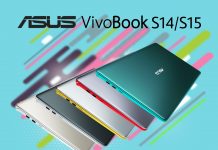Though you have not thought much about it before, a new agreement between Google and WhatsApp is making sure you back up your data as soon as you can before they all suddenly vanish from your app. Messaging app WhatsApp has declared that it will delete all users data, including media files from the app if you haven’t backed them up on Google drive. Data that has not been backed up since one year will be deleted by WhatsApp.
The good news is you do not have to worry about filling up your Google drive space. All the WhatsApp data can be stored for free on Google drive without it being counted against the drive’s storage quota. Google is already sending email notifications to Gmail users to remind them to backup WhatsApp files and data on Google drive.
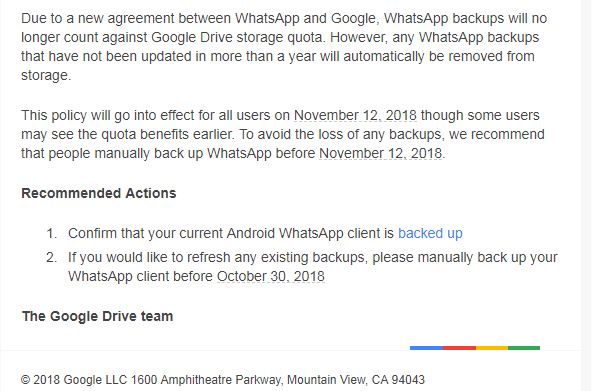
WhatsApp users have time till November 12, 2018 to back up their data on drive to avoid data loss. If your data is already backed up, which sometimes our phones do automatically then simply stay put. Otherwise if you have to back up everything manually.
How to back up WhatsApp data on Google drive
- Select the Menu option on WhatsApp
- Click on Settings
- Now tap on Chats. This will open the backup option.
One thing you could do is, turn on Automatic Backup option form your Settings menu. This will save all your data on Google drive without your manual intervention and also save your worry about data loss.